In today’s digital age, communication through conference call is key, especially for businesses operating remotely or across multiple locations. Conference call software has become an indispensable tool for connecting teams, clients, and partners seamlessly, regardless of geographical barriers. These software solutions facilitate virtual meetings, presentations, and collaboration, fostering productivity and efficiency.
Importance of Choosing the Right Conference Call Software
Selecting the appropriate conference call software is crucial as it directly impacts the quality of communication, user experience, and overall effectiveness of virtual meetings. With numerous options available in the market, understanding the specific needs and preferences of your team or organization is essential to make an informed decision.
Criteria for Evaluating Conference Call Software
Features
Effective conference call software should offer a comprehensive set of features to support various communication needs, including audio and video conferencing, screen sharing, file sharing, chat functionality, and integration with other productivity tools.
Ease of Use
User-friendly interface and intuitive navigation are key factors in ensuring widespread adoption and seamless usage of conference call software across different user demographics, including tech-savvy professionals and less tech-savvy individuals.
Pricing
Cost-effectiveness is a significant consideration, especially for small businesses and startups. Evaluating the pricing plans, subscription models, and additional charges for premium features is essential to align the software’s cost with the organization’s budgetary constraints.
Compatibility
Compatibility with different operating systems, devices, and browsers enhances the flexibility and accessibility of conference call software, allowing users to join meetings from their preferred platforms without any compatibility issues.
Top 10 Conference Call Software in 2024
- Zoom: Renowned for its user-friendly interface, high-quality audio and video, and robust features such as virtual backgrounds and breakout rooms, Zoom remains a top choice for businesses of all sizes.
- Microsoft Teams: Integrated within the Microsoft 365 suite, Teams offers seamless collaboration with features like document sharing, real-time editing, and built-in access to OneDrive and SharePoint.
- Cisco Webex: Trusted by enterprises worldwide, Webex provides secure and scalable solutions for virtual meetings, webinars, and training sessions, with advanced features like AI-powered transcription and translation.
- GoToMeeting: Known for its reliability and simplicity, GoToMeeting offers HD video conferencing, screen sharing, and customizable meeting rooms, catering to both small teams and large enterprises.
- Skype: A household name in communication, Skype offers free video calls, messaging, and international calling options, making it ideal for personal and professional use.
- Google Meet: Integrated with G Suite, Google Meet provides a seamless conferencing experience with features like real-time captions, live streaming, and easy integration with Google Calendar.
- BlueJeans: Recognized for its interoperability and scalability, BlueJeans offers cloud-based conferencing solutions with advanced features like Dolby Voice audio enhancement and AI-driven insights.
- UberConference: With its simple and streamlined interface, UberConference offers hassle-free conferencing, automated meeting summaries, and integration with popular productivity tools like Slack and Trello.
- Join.me: Known for its simplicity and reliability, Join.me offers instant screen sharing, customizable meeting URLs, and seamless integration with Outlook and Google Calendar.
- FreeConferenceCall.com: As the name suggests, FreeConferenceCall.com offers free conferencing solutions with features like screen sharing, recording, and international dial-in numbers, making it a cost-effective option for businesses and individuals.
Free conference call Softwares to Download
here’s a list of free conference call software with their features and download links:
- Zoom Meetings:
- Features: HD video and audio conferencing, screen sharing, virtual backgrounds, breakout rooms.
- Download Link: Zoom Download
- Skype:
- Features: Free video calls, messaging, international calling, screen sharing.
- Download Link: Skype Download
- Google Meet:
- Features: Real-time captions, live streaming, integration with Google Calendar.
- Download Link: Google Meet
- FreeConferenceCall.com:
- Features: Screen sharing, recording, international dial-in numbers.
- Download Link: FreeConferenceCall.com
- UberConference:
- Features: Instant screen sharing, automated meeting summaries, integration with productivity tools like Slack and Trello.
- Download Link: UberConference
These free conference call software options offer a range of features to facilitate virtual meetings, collaboration, and communication without the need for a subscription or payment. Simply download the software from the provided links and start hosting or joining conference calls with ease.
How to Download Conference Call Software
Downloading conference call software is a straightforward process that varies slightly depending on the chosen platform and device. Here’s a step-by-step guide to get you started:
- Visit the official website of the selected conference call software provider.
- Navigate to the “Downloads” or “Get Started” section.
- Choose the appropriate version for your operating system (Windows, macOS, iOS, Android, etc.).
- Click on the download link and follow the on-screen instructions to complete the installation process.
- Once installed, launch the software and sign in or create a new account to start using the features.
Pros and Cons of Conference Call Software
Advantages
- Enhanced Communication: Enables real-time audio and video communication, fostering collaboration and teamwork.
- Cost Savings: Reduces travel expenses associated with in-person meetings, making it a cost-effective solution for businesses.
- Flexibility: Allows participants to join meetings from anywhere with an internet connection, promoting remote work and flexibility.
- Scalability: Accommodates meetings of various sizes, from small team huddles to large-scale webinars and conferences.
Limitations
- Technical Issues: Potential for connectivity issues, audio/video lag, and software glitches, impacting the smooth conduct of meetings.
- Security Concerns: Risk of unauthorized access, data breaches, and privacy violations, necessitating robust security measures and encryption protocols.
- Learning Curve: Some users may find it challenging to adapt to new software interfaces and features, requiring training and support.
- Dependency on Technology: Reliance on stable internet connections and compatible devices, posing challenges in low-connectivity or hardware-limited environments.
Conclusion
Choosing the right conference call software is essential for facilitating seamless communication, collaboration, and productivity in today’s dynamic business landscape. By considering factors such as features, ease of use, pricing, and compatibility, organizations can select the most suitable solution to meet their specific needs and preferences.
FAQs
- How can I ensure the security of conference calls?
- Implement security measures such as password protection, waiting rooms, and end-to-end encryption to safeguard sensitive information during meetings.
- Are there any free conference call software options available?
- Yes, several providers offer free conference call solutions with basic features, including FreeConferenceCall.com and Skype.
- Can I record conference calls for future reference?
- Yes, most conference call software includes a recording feature that allows participants to capture audio and video proceedings for later review and reference.
- What factors should I consider while choosing conference call software for my business?
- Consider the specific communication needs, budgetary constraints, compatibility with existing tools, security features, and user experience when evaluating conference call software options.
- How can I troubleshoot common issues with conference call software?
- Check internet connectivity, update the software to the latest version, restart the device, and reach out to customer support for assistance with troubleshooting technical issues.